Train your organization to spot phishing emails
22% of all security breaches are caused by phishing. After just 3 simulated phishing attacks, the risk of your employees falling for an attack is reduced by 60%.
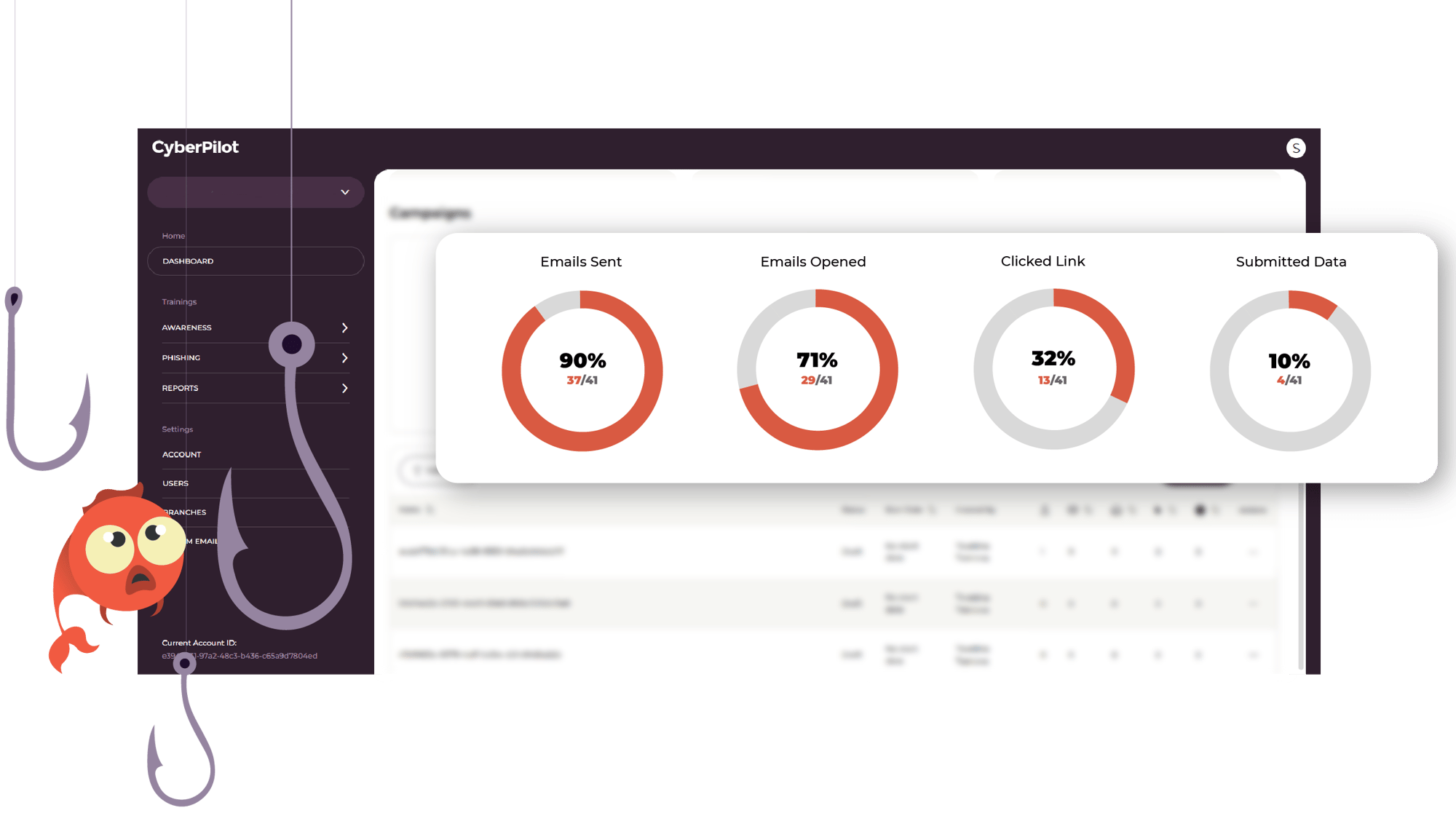
The goal of phishing training is to:
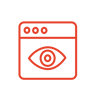 Increase awareness
Increase awareness
By exposing employees to realistic phishing attacks, they become more aware of suspicious emails and links. This ensures they avoid falling for scams.
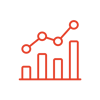 Show your level
Show your level
If a high percentage of employees fall for phishing simulations, it could be an indication that more training and security awareness is needed.
 Change the behavior
Change the behavior
By combining phishing training and awareness training, we see a 60% reduction in users falling for a simulated phishing attack.
Why is Phishing Training important?
- Phishing is one of the biggest security risks to a business. Phishing attacks are a costly expense for many businesses every year.
- It's important that your team is aware of suspicious of emails and links. This ensures that they don't click on links in phishing emails and that they don't provide important information such as passwords, usernames, bank details, etc.
- Once cybercriminals gain access, they can steal, manipulate or extort your organization.
We've sent 100,000 phishing emails
See what you can learn from our experience
 92453
Emails sent
92453
Emails sent
The easiest way to trick employees is to leverage corporate authority
 17692
Clicked the link
17692
Clicked the link
Gifts, rewards or benefits entice many people to click on the link and give away their information.
 10019
Submitted data
10019
Submitted data
Deadlines or urgent cases increase the number of people entering data by 60%.
Phishing training specifically for you
What you can expect from our phishing training:
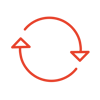 Continuity
Continuity
In collaboration with you, we send out simulated phishing emails 4 times a year that are made specifically for you.
 Personal sender
Personal sender
We are not an AI machine or a generic phishing service. We create and customize every campaign that goes out.
 Data-driven decisions
Data-driven decisions
We always review your latest results with you and take learnings into the next campaign.
 Specific emails
Specific emails
Each campaign can be customized to your business and you decide who should receive it.
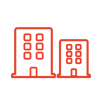 You're in control
You're in control
Together, we'll figure out how phishing training best suits your organization.
 Support every step of the way
Support every step of the way
We guide you before, during and after a phishing campaign. And we already have materials and learning points ready.
How our phishing platform works
- Send emails
- View the results
- Insights
Wide range of templates
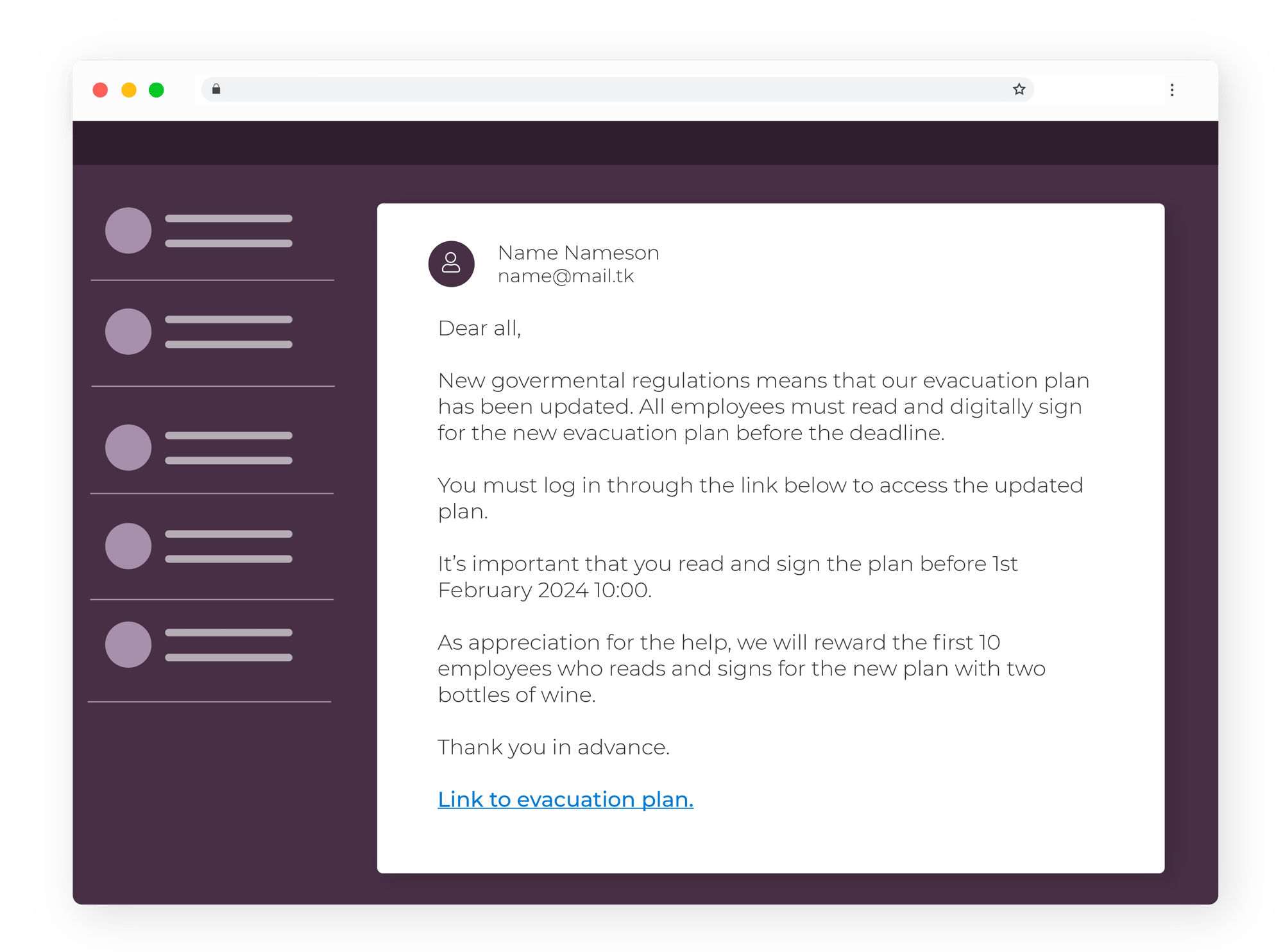
Follow the results live via our Security Platform
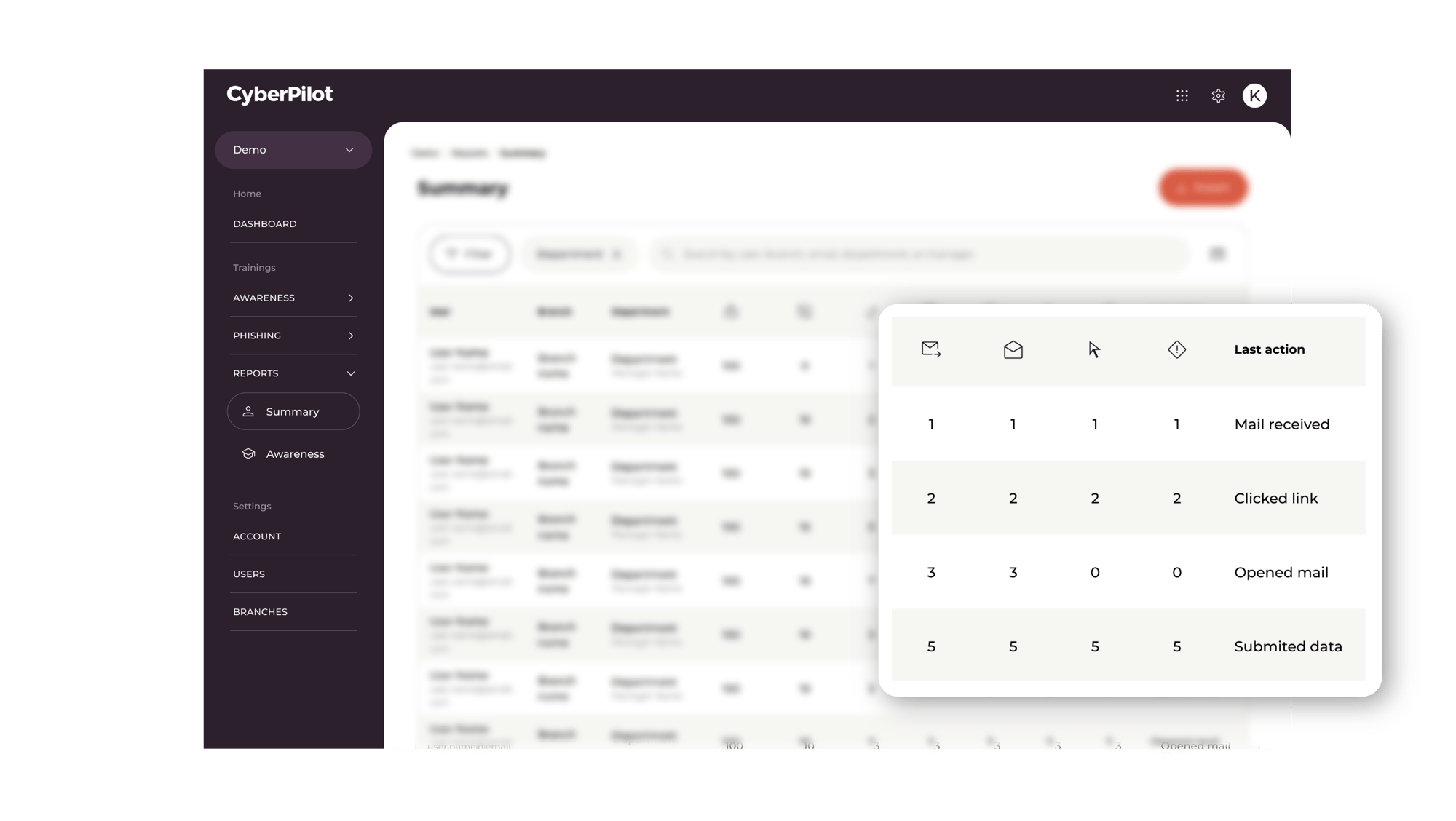
See a timeline of the individuals' behaviour
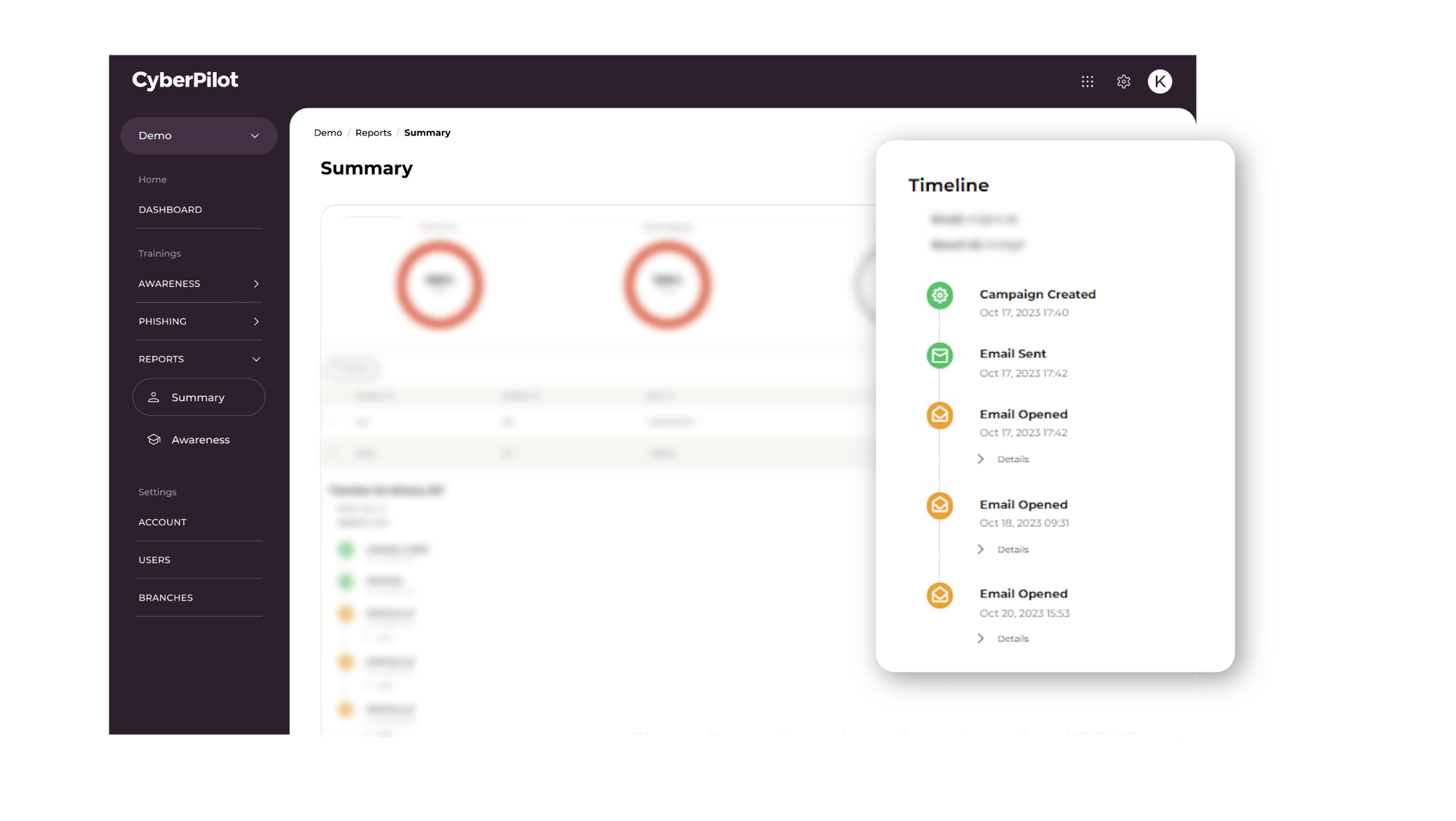
Avoid becoming part of a boring statistic
By the third phishing test, you will see 60% fewer errors in phishing emails. You can see how it works, from one of our phishing experts, free of charge.
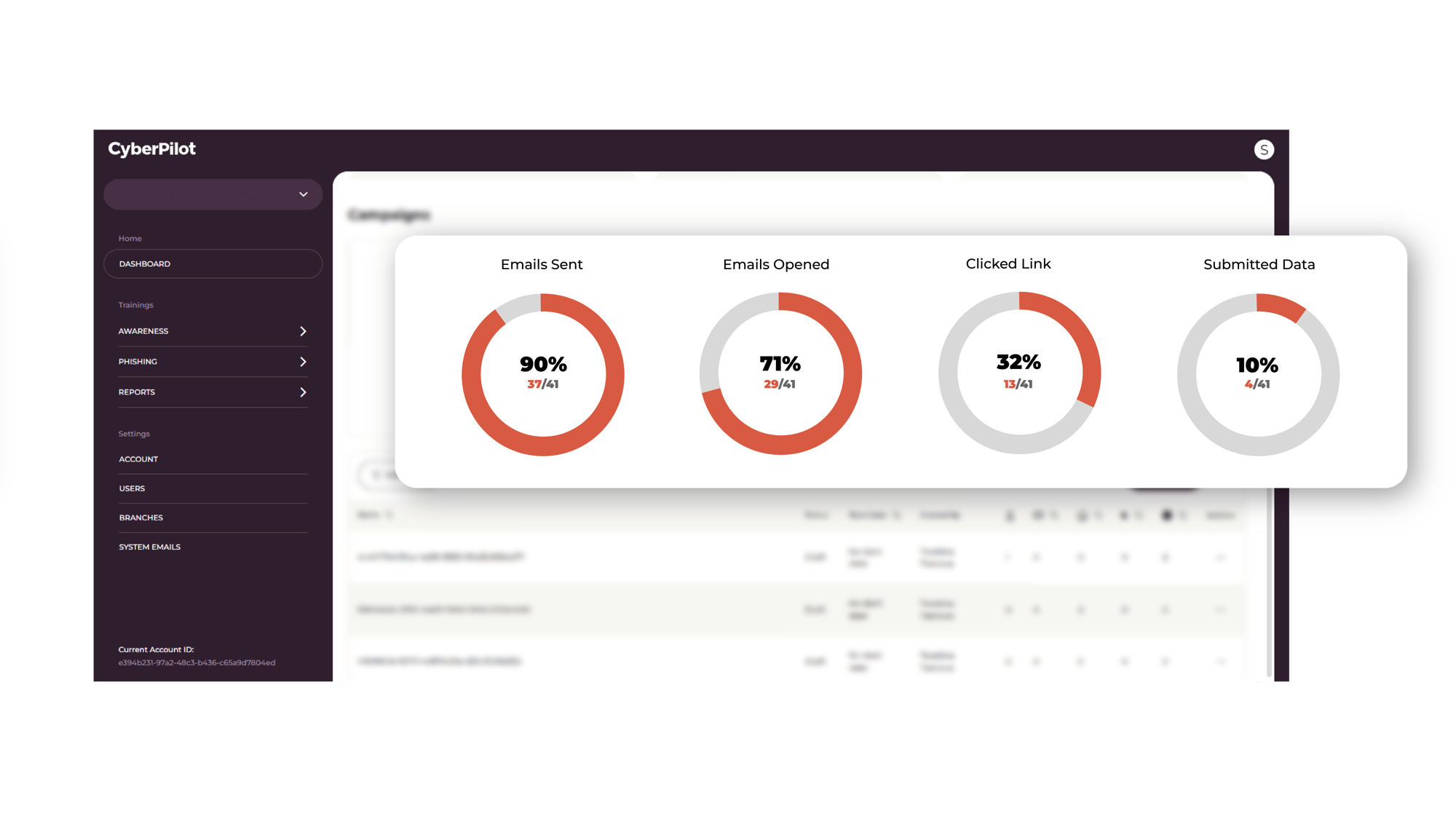
See a phishing campaign
See an example of an actual phishing campaign and how the users did.
SPOILER! It's surprising what people click on!
Access the results via our platform by entering your email in the link below.
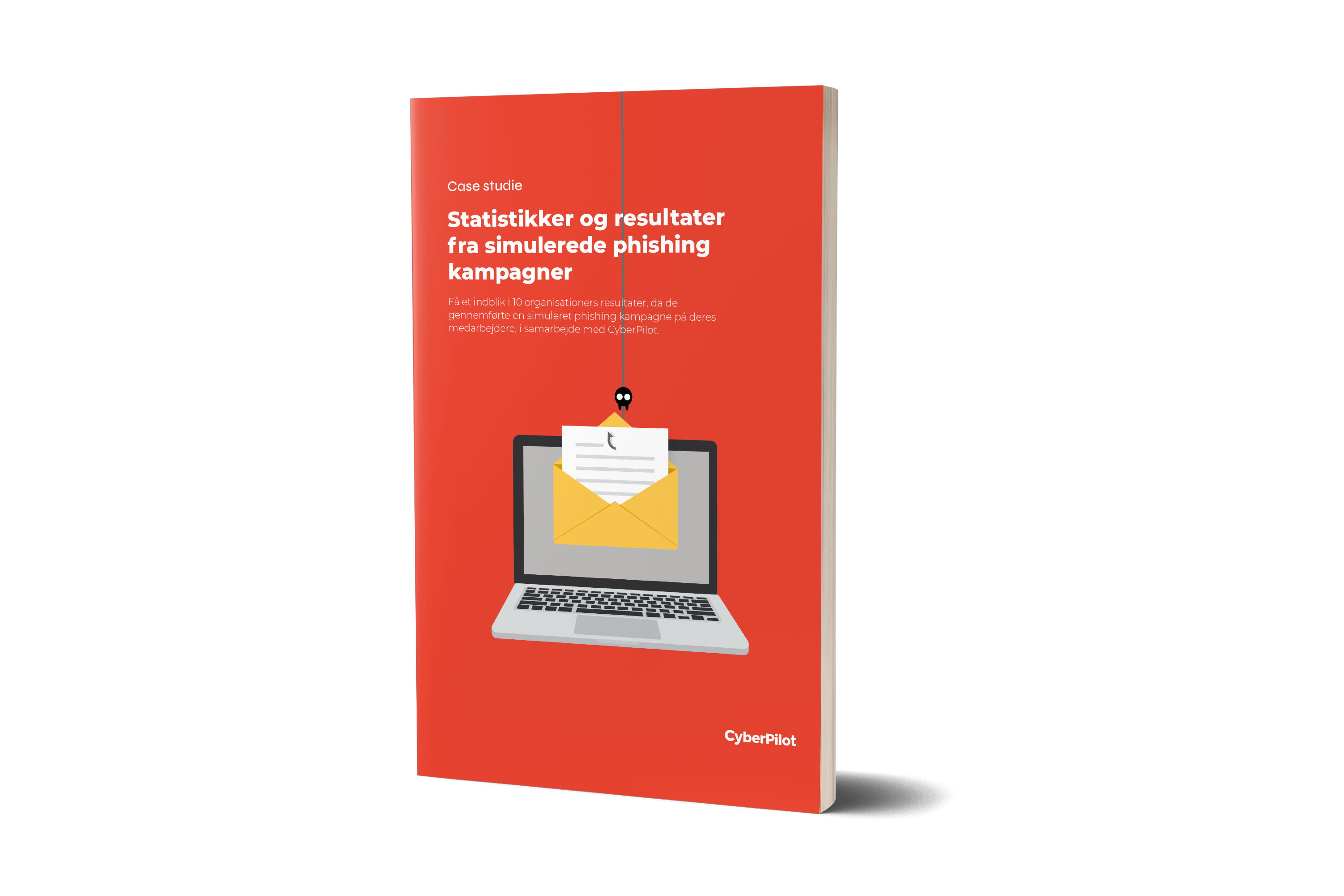
You will receive inspiration, tools and stories about good cyber security practice directly in your inbox.