Passwords are one of the simplest lines of defence, when it comes to cyber security. But when we start forgetting our many passwords, or do not follow the guidelines when having to create new ones, the gimmick is up, and that particular line of defence becomes much weaker. A password manager is a tool that is designed to help you with this task and keep your passwords strong and safe.
Read below to see how a password manager can be the assistant you never knew you needed and how it can save you and your team many password headaches.
What is a password manager
A password manager is a programme that helps you store, generate and manage your passwords on local applications and for online services. In a nutshell, a password manager serves as your personal password vault and helps keep your personal passwords protected. And the key to accessing your password vault is one single master password. It can also help you design new, unique and strong passwords, that are more difficult for hackers to crack.
Example: LastPass
An example of a widely used password manager is LastPass. LastPass does exactly as described above. It protects and encrypts all of your account passwords and stores them safely in a single “vault” that you only need one master password to access. You can also connect LastPass with two-factor authentication to make it even stronger.
Password leaks and databases
Unfortunately, passwords and databases do get leaked by hackers and cybercriminals. But there are steps that can be taken to avoid this. This is where the password manager becomes a great assistant and tool.
If you have used the same old passwords to create your accounts, chances are that if one of those accounts becomes a part of bigger leak or hack, your email and password can then be used to hack your other accounts. According to LastPass, 80% of data breaches are caused by weak, reused or stolen passwords.
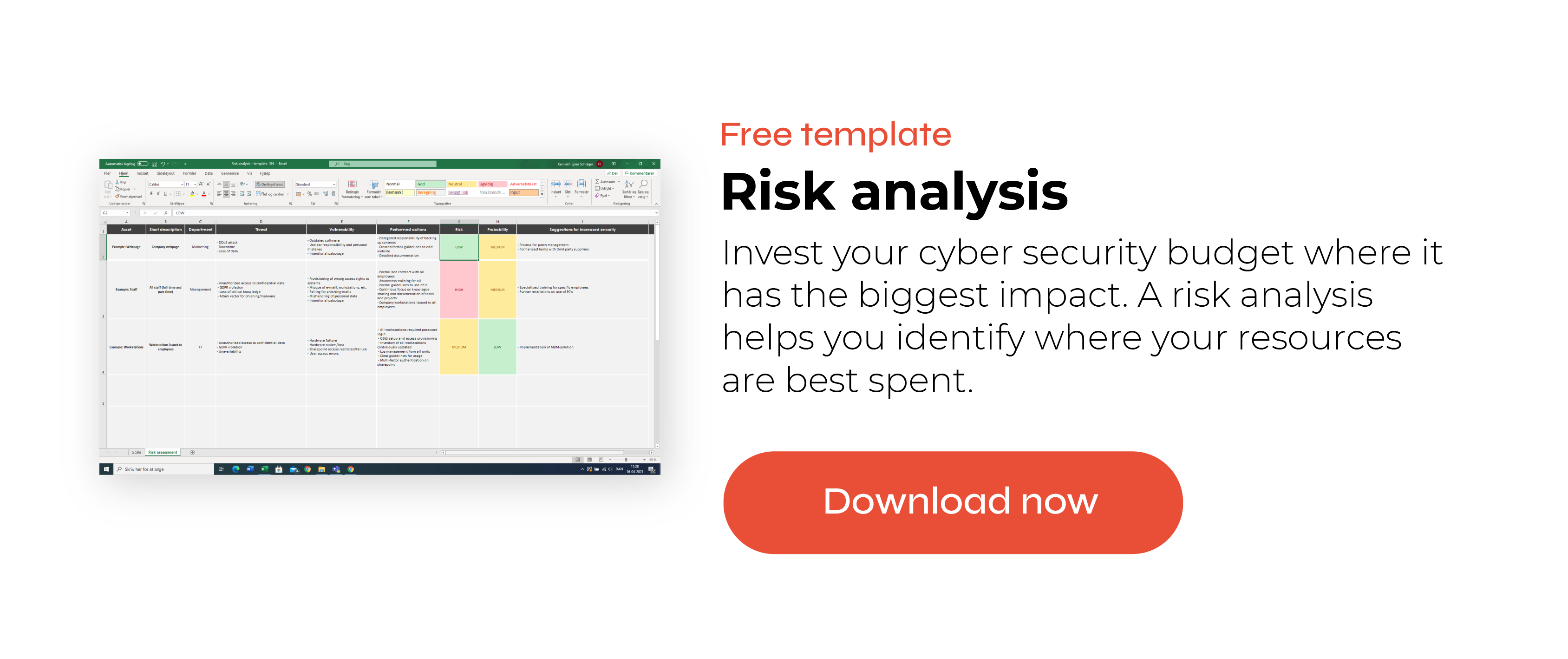
The 2013 Yahoo! breach
One example is the Yahoo! data breach in 2013, which is the biggest recorded data breach. It was later revealed that a staggering 3 million user accounts were impacted in the breach. The breach included information such as emails, passwords and even encrypted safety questions, to just name some of the data involved, greatly compromising the cyber safety of the Yahoo! users.
On the website ‘Have I been Pwned’, you and your colleagues can insert your email or phone number and check to see if your email or phone number has ever been compromised in a data breach.
How password managers can help your organisation
Any organisation, both big and small, can benefit from using a password manager to raise their level of security. The list of why a password manager will be extremely helpful to your organisation is very long. Below here, I will run through some of them.
Not forgetting passwords
Have you ever forgotten a password (or 15) and had to make new ones over and over? It happens to everyone. With a password manager, you will only need to remember one password: the master password. If you can remember that the password manager will then remember and encrypt all of your other passwords for you – quite a sweet trade off!
Safe password storing
Instead of a physical old school metal vault, you here get a digital one in the form of a password manager. Because you only have to use one password to get into your password manager, and at the same time use a secondary method to confirm that you are in fact you, your passwords will be safely stored in a password manager.
Generating complex passwords
Now, have you ever found yourself in the situation of having to create yet another password? And all creativity just instantly left your body? We have all been there. As it is difficult to remember your strong passwords, chances are that you find it just as difficult to come up with 50+ new, completely unique 20+ character long passwords. A password manager has the added benefit of not only storing your passwords but can also create them for you! And strong ones at that.
Prevent re-using passwords
Now that we have established that a password manager can also create passwords for you, there is actually another added bonus. By using a password manager to generate passwords for you, you can eliminate reusing the same old passwords. It doesn’t get much better.
Okay, maybe it can a little, with our course on passwords, where you will see an example of how reusing passwords can be dangerous to your organisation.
If you have ever made any of these mistakes yourself, just imagine how easy it is for the rest of your colleagues to make them. That is why password managers can be really useful for improving organisational security. They help your colleagues come up with new and safe passwords that they don't have to remember, and they can give you peace of mind that your team is always using good and safe passwords.
Are password managers safe?
Password managers, like every other digital feature, can get hacked too. However, the risk of a hacker retrieving any information once inside, is significantly smaller. The password manager is smart in the way, that when you store information in there, it will automatically encrypt this, making it that much harder for a potential hacker to get their criminal hooks into your information.
But your password manager can actually be made even safer. ‘How?’ you may ask. Quite simply by adding the use of two factor authentication to the security mix. There are many ways to do two factor authentication, such as apps designed specifically for this purpose, or the use of single-use text message codes, just to name a few.
How safe is a password manager?
The short answer here is very safe. But can a password manager get hacked and be part of breach? Yes, that is possible. However, the chance of your data being impacted in case of a breach of the password manager is still very slim. As mentioned earlier, the password manager encrypts your passwords and login-information in the vault, adding an extra and strong layer of protection around your data.
What if I forget my master password?
Don’t worry, if you happen to forget your master password. It takes time to remember a new and long password, but you will get there. If you do forget it, your password manager administrator will be able to help you set up a new one.
Your personal password assistant
Keeping passwords strong is one of our easiest defences against cyber-attacks. Password managers are a great tool to keep the security level high, when it comes to avoiding the old habits of reusing old passwords and avoiding saving these locally in your browsers and what not.
If you want to make it even easier for people to remember this, and add a little extra visually to your offices, you can also print out some of our posters on safe passwords and two factor authentication. That way, your employees receive a small reminder every time they come into the office.

