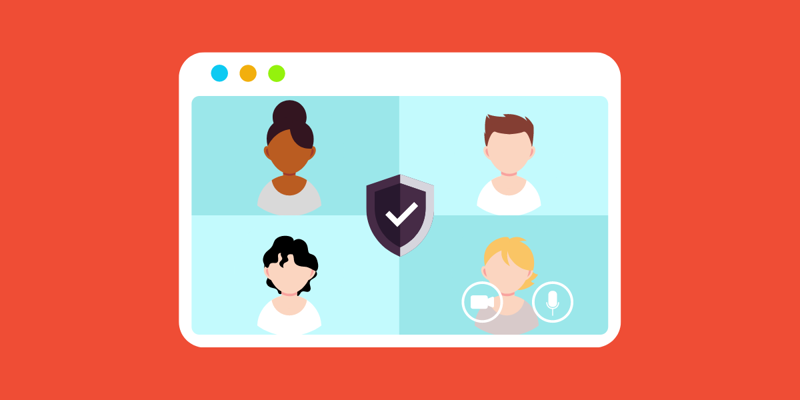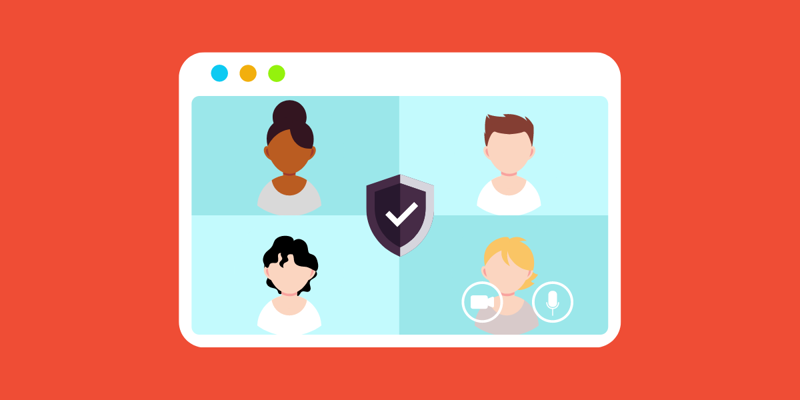With a lot of people still being asked to work from home because of COVID-19, video meetings have quickly become an even more vital tool for companies and organizations. During these video meetings, lots of things can go wrong. For example, someone could accidentally reveal personal or confidential information while sharing their screen. Read more and learn about how you can avoid security breaches while sharing your screens.
If your organisation is hosting large amounts of video meetings, consider adding video meetings to your risk assessment process.
Opportunities and challenges using video meeting services
As you might have experienced, video meetings play an important role in our professional lives. The fact that you can hold and participate in meetings without being physically there gives you great flexibility. Not to mention, working from home also lets you wear shorts and comfy slippers during meetings.
Now, the question that you should raise is has your organization issued rules on which services can be used to hold video meetings? Many services can be used for video meetings, such as Skype, Teams, Zoom, Google Meet, Slack, and TeamViewer.
The services typically offer many of the same things, but there can be major differences in the levels of security they provide. Among other things, there can be differences between the services when it comes to:
Because of this, some organizations have decided on which services are approved for use by their employees. In this way, they can ensure that all employees use the same service and help the organization to achieve good data protection.
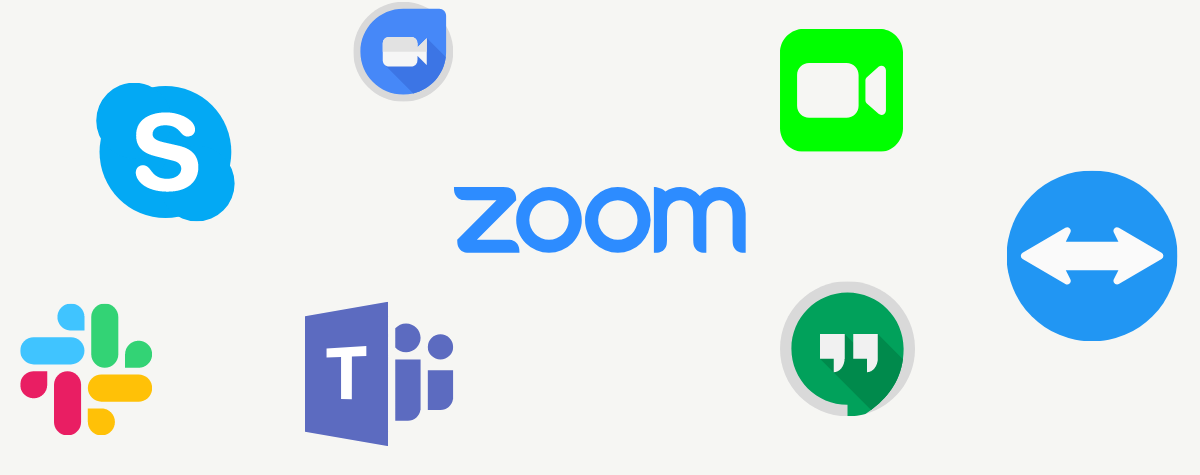
Note: If your organization has not provided any guidelines on which service to use, then you might need to look into which service fits your needs. We recommend using the same service in your entire organization since it means less complexity and more safety.
Prepare for screen sharing
At least once per meeting, one of the participants will share their screen with the other participants in a video meeting. Screen sharing provides a direct view of the sharer’s screen and allows others to, for instance, see a presentation or look at relevant documents.
Unfortunately, there is also a downside to this. Screen sharing contains the risk of having other participants accidentally look at personal data or confidential information that was not intended for them. This can easily happen if you fail to close unnecessary files, windows and applications before the meeting starts.
To give you an example: Linda works as a sales manager and has a meeting with a potential customer. The problem starts when Linda forgot to shut down some spreadsheets before the video meeting. When she shares her screen two spreadsheets also appeared on the screen. Suddenly, the customer can view the confidential information about the company and other customers.
You might be asking yourself how can I avoid Linda’s mistake when sharing my screen in a video meeting? You might have heard of the principle that ‘preparation is key’, and this applies here! If you are in a situation where you need to share your screen in a video meeting, you need to prepare. Be sure to close all files, windows, and applications that you do not want other participants to see. It is not enough to just minimize or hide them. They need to be closed completely.
Alternatively, when you need to share your screen, you typically have several options. You can choose to share your entire desktop, or only to display a specific window on the screen. By sharing only one particular window (e.g., a PowerPoint), you limit the risk of sharing things that you have forgotten to take into consideration. Nonetheless, the best solution will always be to close windows with information that you don’t want others to see.
Finally, it is very important that the IT manager spreads this knowledge to their team.
Besides being aware, you can also use video tools with built-in security. There's a bunch of them out there.
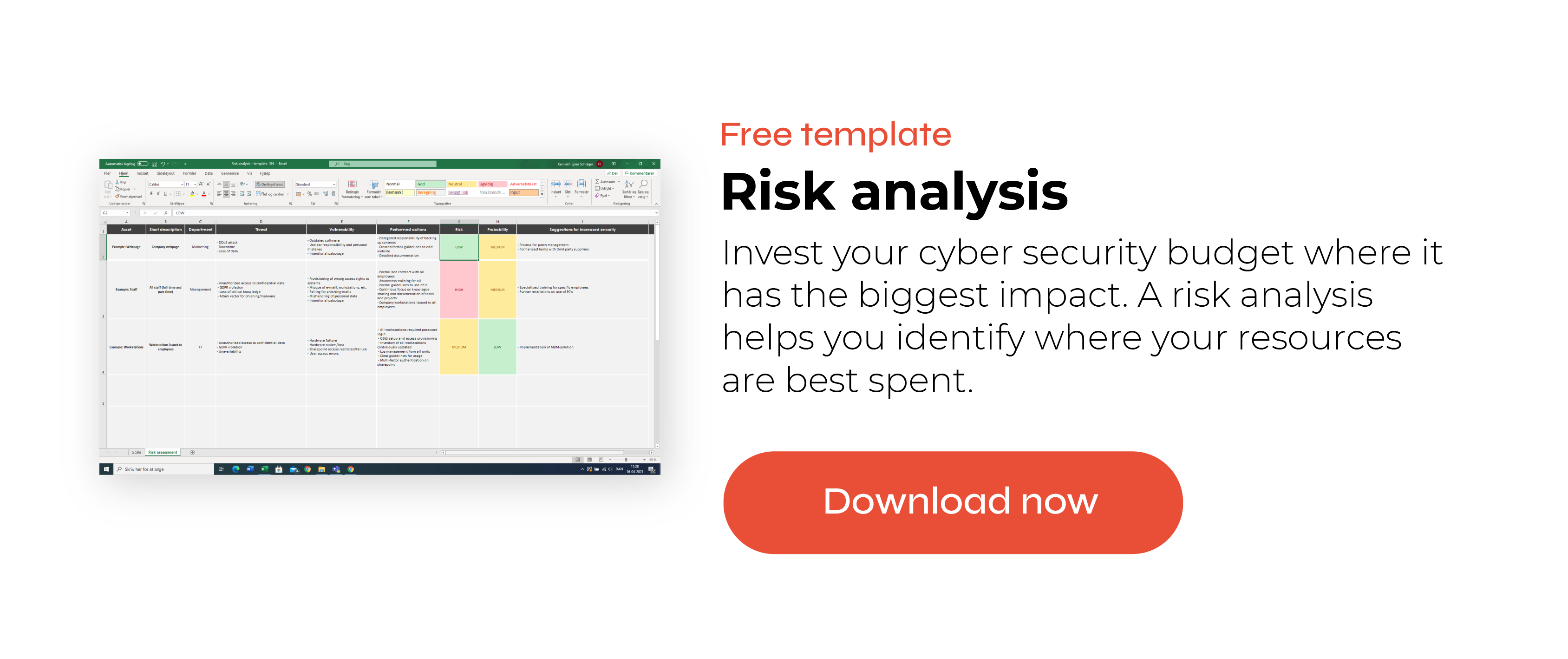
When others share their screen...
Sometimes, it is not you but another participant in a video meeting who shares their screen. While it is not your responsibility to dictate how others protect their data during the video meeting, you can undoubtedly give them a helping hand.
If you find yourself in a situation where another person has accidentally shared something on their screen that you were not supposed to see, then kindly draw that person’s attention to it! It is similar to when you have something between your teeth. At first, it might be a bit embarrassing, but you would want to know right away. We also have an awareness training course about video meetings.
Choose a service and educate your employees
To sum up, you need to choose a video service that fits your organization’s needs. By doing this, you reduce the complexity and make sure that it is easier to adhere to good data protection practices.
Additionally, you should inform and encourage your team to close all the windows containing confidential or private data before their meetings. If you make it a habit to close everything, you automatically reduce the risk of sharing confidential data. We have a course about this topic in our awareness training. You can check it out here.