See what we've done to make te courses as accessible as possible, and how to use each accessibility feature.
Accessibility online is the practice of ensuring everyone, regardless of physical disabilities, can seamlessly use digital resources.We want all our users to be able to use our content in way that works for them.
That's why we have added accessibility options to most of our courses. The features we have added and how to use them are described below.
Subtitles
All our videos have subtitles so users with hearing difficulties can read the video content.
You don't have to do anything to activate the subtitles - they automatically appear on all videos.
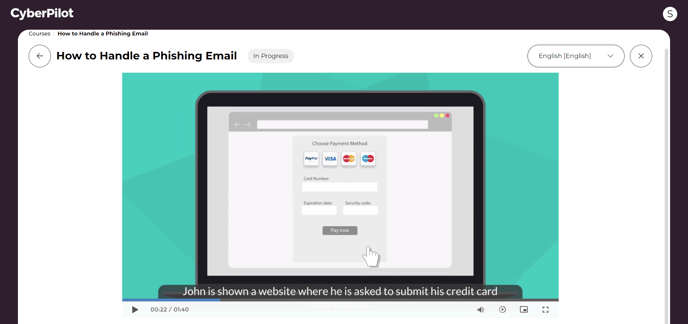
Voice-over
This feature helps users with reading or vision difficulties get the most from our courses.
The voice-over feature is currently available in English and Danish for the courses that have videos.
How to turn on voice-over
- On a given course, click on the ear in the top right corner
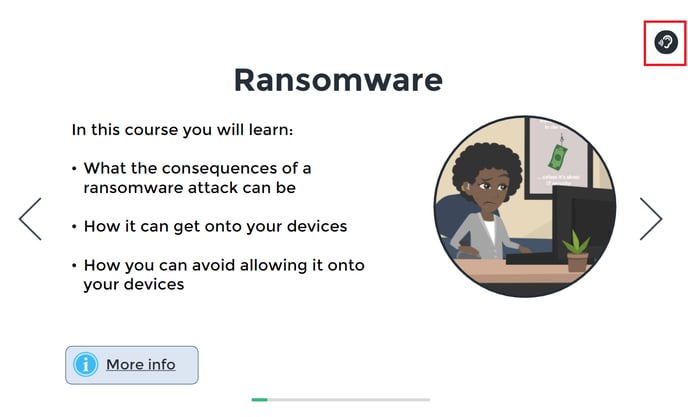
2. Click on the button next to the sentence you want read aloud
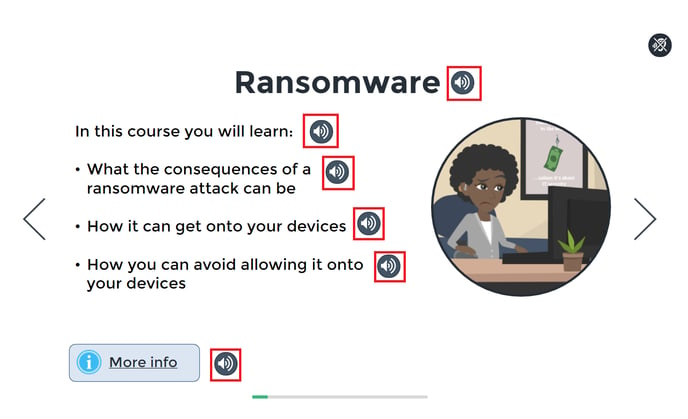
3. Click on the ear in the top right corner again to turn off the voice-over option 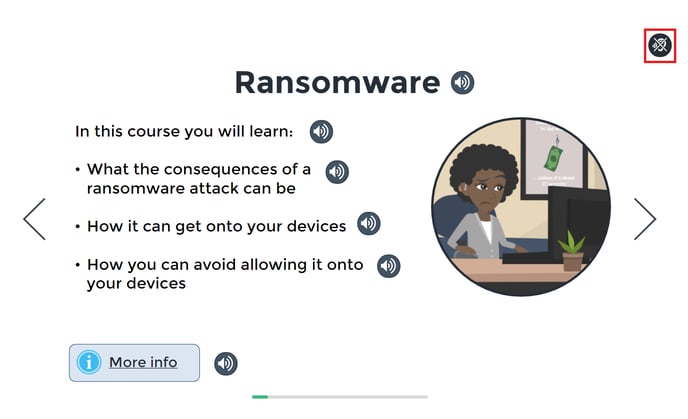
Do your users have other accessibility needs, that aren’t being met with these features?
Feel free to contact us. Your feedback will help guide our future development.
Got a question?
Contact us at support@cyberpilot.io
