How To Make Sure Your Employees Complete Their Courses
There are four pillars to making sure your employees complete their courses
- Good communication
- Support from management
- Obligatory training
- Following up on the training
We'll go into each pillar in more detail now.
Communication
This pillar is a vital step to set your awareness training up for success. Creating a framework for your employees to understand the goal and importance of it is key. If your colleagues don’t understand the value of awareness training, they will lack the motivation to take the training and might even view it as a waste of time. Therefore, we recommend taking the following steps:
- Send THIS company wide email out starting the training
- Before enrolling your users to a new course, tell them beforehand and give them some context
Your colleagues will now be prepared for the task at hand and know what to expect in addition to knowing that each course only takes between 5-7 minutes to complete.
Keep in my mind that the more work you do in the beginning, the less work you will have to put in later.
Support from Management
Cybersecurity and GDPR awareness training are generally seen in many organisations as “nice to have” but not “need to have,” even though a good training program is a cost-effective way of preventing a myriad of risks.
Much like any other type of initiative, without support from leadership, your program is less likely to have a significant impact. However, if the CEO introduces the awareness training to the company, employees are more likely to see the program as vital and will hold a sense of urgency towards it.
Obligatory Training
Most likely you and your colleagues already have a full workload. If the training is not required, they might not carve out the time to complete it. The success of the training is also reliant on EVERYONE in your organisation having good habits around cybersecurity and data protection.
Following up
Our platform automatically sends out reminder emails every week to everyone who hasn't completed the assigned training. But, we've also found that following up internally makes a big difference. It shows that you are personally invested in the training and tracking the progress. A little nudge goes a long way!
And now, here is a guide on how and when you should follow up on the assigned training.
| Step 1. | Assign a new course | |
| Step 2. |
After two weeks, pull up this report.
You can find a template for this HERE. |

|
| Step 3. | After a week, pull the report again. This time you should send an email that is firmer than the last one. | 
|
| Step 4. | After another week, pull the report and send out another reminder email. This time you can really stress the importance of taking the training. You might even suggest taking the training with them. | 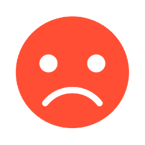
|
| Step 5. | At this point, you might still have 5% of employees who have not taken the training. You could book them for a meeting to take the training with them. Get some back-up by asking their supervisor to increase the pressure, etc. In our "Summary" report, you can add a filter to show each user's manager. This is an easy way to track the users and managers you might need to contact in one place. |
Just remember, awareness training is all about creating good habits.
The more these good habits become incorporated into daily work life, the less you will have to do to make sure your colleagues take the training. Investing time in following up will pay off later.
Still have a question?
Contact us at support@cyberpilot.io
